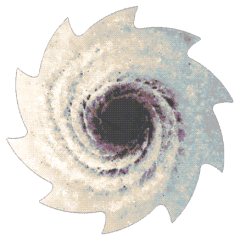Tribes 2 doesn't launch - Out of date error
Problem: Tribes 2 won't launch when I click on the shortcut!
Error Message: Your version (0.25034.0.0) of Tribes 2 is out of date, but there are no updates to update tribes 2 to the latest version.
Why: The SierraUpdate launcher does not work correctly, and has not for quite a long time. If you have downloaded your copy or purchased a re-release copy, you have the latest version (25034) and do not require an update.
Solution:
A
Use a shortcut provided by an installed mod such as Construction (Shortcuts are found in "Dynamix\Tribes2\GameData\Construction") or use the shortcuts for Classic that should be found in your Start menu.
Note: Either of said shortcuts will play base Tribes 2 or other mods fine, you do not need to switch clients to play different mods.
If you are planning on running a server the shortcut directing the game to use a specific mod is required.
B
____________________________
Additional command line functions:
-mission mapname
-dedicated
-nonpure
For running a modded dedicated server - This will force the game to not run in PURE mode, which runs only the scripts and missions used for BASE Tribes 2.
-nologin
This will launch the game in offline mode, allowing you to play on LAN games or the single player tutorials.
-login name
This should connect you using the name you insert, but requires you to have saved your password by launching and logging in previously.
-connect ipaddress:port
Connects you to the specified server address on launch.
-mod modname
Load a mod other than base on startup. This reads a folder name in you GameData folder and loads the mod within that. "-mod Construction" would load Construction mod.
-dedicated
Launches a dedicated server (will look like a dos box with a lot of text rolling down it), if you plan to run a server for a good long time without having to be in the game, this is what you'll want.
-nosound
-s
The game will not load audio.
-fullscreen
-f
The game will be forced to run in fullscreen.
-windowed
-w
The game will be forced to run in a window.
Error Message: Your version (0.25034.0.0) of Tribes 2 is out of date, but there are no updates to update tribes 2 to the latest version.
Why: The SierraUpdate launcher does not work correctly, and has not for quite a long time. If you have downloaded your copy or purchased a re-release copy, you have the latest version (25034) and do not require an update.
- If you installed an original CD copy and did not use the SierraUp launcher, the full patch is available here:
http://xfer1.the-construct.net/tribes2/patch/_tribes2_update_21570-24834_25034.exe
Solution:
A
Use a shortcut provided by an installed mod such as Construction (Shortcuts are found in "Dynamix\Tribes2\GameData\Construction") or use the shortcuts for Classic that should be found in your Start menu.
Note: Either of said shortcuts will play base Tribes 2 or other mods fine, you do not need to switch clients to play different mods.
If you are planning on running a server the shortcut directing the game to use a specific mod is required.
B
- Go into your 'Dynamix\Tribes2\Gamedata' directory. This is located in C:\ by default, but you may have changed the location when installing.
- Locate "Tribes2.exe" and right-click on it to find "Create a Shortcut"
- After the shortcut is created, right-click on it and go to "Properties"
- In the "Target:" section of the properties find the end of Tribes2.exe and add " -online -nonpure" (without the quotes) to the end. This should now look like:
"C:\Dynamix\Tribes2\GameData\Tribes2.exe" -online -nonpure
- Move the shortcut to wherever it is needed.
____________________________
Additional command line functions:
-mission mapname
-dedicated
-nonpure
For running a modded dedicated server - This will force the game to not run in PURE mode, which runs only the scripts and missions used for BASE Tribes 2.
-nologin
This will launch the game in offline mode, allowing you to play on LAN games or the single player tutorials.
-login name
This should connect you using the name you insert, but requires you to have saved your password by launching and logging in previously.
-connect ipaddress:port
Connects you to the specified server address on launch.
-mod modname
Load a mod other than base on startup. This reads a folder name in you GameData folder and loads the mod within that. "-mod Construction" would load Construction mod.
-dedicated
Launches a dedicated server (will look like a dos box with a lot of text rolling down it), if you plan to run a server for a good long time without having to be in the game, this is what you'll want.
-nosound
-s
The game will not load audio.
-fullscreen
-f
The game will be forced to run in fullscreen.
-windowed
-w
The game will be forced to run in a window.
This discussion has been closed.